How to Pay DStv Using Absa App
If you are a DStv subscriber in South Africa, you can easily make payments for your subscription using the Absa banking app. Absa is one of the leading banks in the country, and their mobile banking app provides a convenient way to manage your finances, including paying for your DStv subscription. In this guide, we will walk you through the steps to pay your DStv bill using the Absa app.
Step 1: Download the Absa App
The first step to paying your DStv bill using the Absa app is to download the app onto your smartphone or tablet. The Absa app is available for both Android and iOS devices, and you can download it for free from the Google Play Store or the Apple App Store.
Step 2: Log in to Your Absa Account
Once you have downloaded the Absa app, open it and log in using your Absa online banking credentials. If you do not have an Absa account yet, you will need to register for online banking before you can use the app to make payments.
Step 3: Select the “Pay” Option
After logging in to your Absa account, navigate to the “Payments” section of the app. Here, you will find the option to make various types of payments, including paying bills and transferring money to other accounts. Select the “Pay” option to get started with paying your DStv bill.
Step 4: Add a New Beneficiary
If you have not paid your DStv bill through the Absa app before, you will need to add MultiChoice as a new beneficiary. To do this, click on the “Add New Beneficiary” button and search for MultiChoice in the list of available beneficiaries. Select MultiChoice and enter your DStv account number and other relevant details to save them in the app.
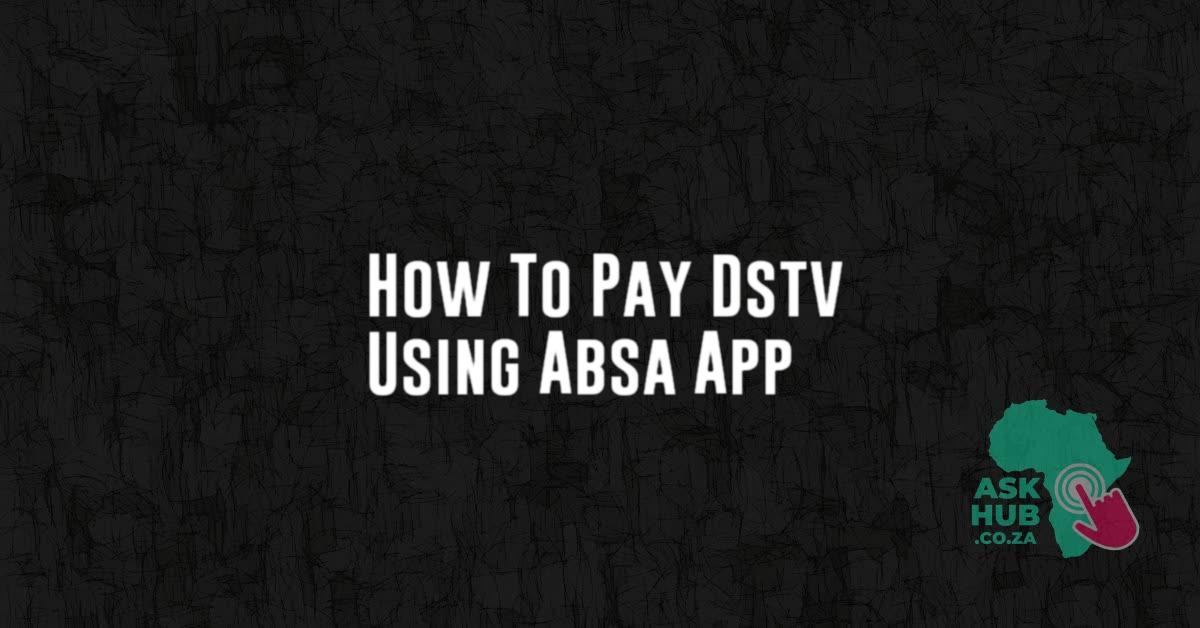
Step 5: Enter Payment Details
Once you have added MultiChoice as a beneficiary, you can proceed to enter the payment details for your DStv bill. Enter the amount you wish to pay, select the account from which you want to make the payment, and choose the payment date. Review the details to ensure they are correct, and then click on the “Confirm” button to finalize the payment.
Step 6: Confirm the Payment
After confirming the payment details, you will be prompted to authorize the payment using your Absa app PIN or biometric authentication. Enter your PIN or use your fingerprint or face ID to confirm the payment. Once the payment is processed successfully, you will receive a confirmation message on the app.
Step 7: Save Payment Confirmation
After making the payment, it is a good idea to save the payment confirmation for your records. You can take a screenshot of the confirmation message or download a copy of the payment receipt from the Absa app. This will help you keep track of your DStv payments and ensure that your subscription remains active.
Benefits of Paying DStv Using Absa App
There are several benefits to using the Absa app to pay your DStv bill. Firstly, the app provides a secure and convenient way to make payments from the comfort of your home. You can also schedule recurring payments for your DStv subscription, ensuring that you never miss a payment. Additionally, the Absa app allows you to track your payment history and easily manage your finances on the go.
In Conclusion
Paying your DStv bill using the Absa banking app is a quick and hassle-free process that can be done in just a few simple steps. By following the instructions outlined in this guide, you can ensure that your DStv subscription remains active and enjoy uninterrupted viewing of your favorite shows. Download the Absa app today and start managing your finances with ease.

Hello, I’m Sibusiso, the insightful blogger behind AskHub.co.za, based in South Africa. My focus revolves around the latest news and essential topics such as grants and NSFAS-related matters. Through my articles, I strive to provide a beacon of clarity and guidance, offering informed perspectives on crucial issues. Join me on AskHub.co.za
