Resetting Your OVHD Decoder Without a Remote
Having issues with your OVHD decoder and need to reset it but can’t find your remote? Don’t worry, there’s a way to reset your decoder without the remote. In this guide, we’ll walk you through the steps to reset your OVHD decoder without the need for a remote control.
Step 1: Unplug the Power Cable
The first step to resetting your OVHD decoder without a remote is to unplug the power cable from the decoder. This will cut off the power supply to the decoder and allow it to reset.
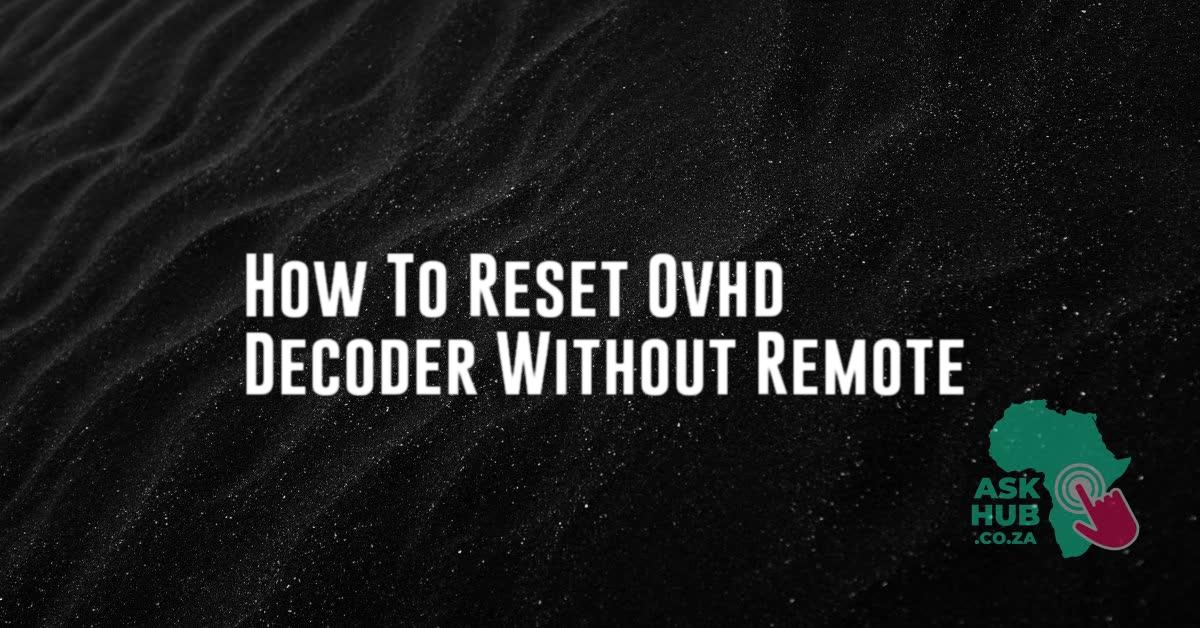
Step 2: Wait for 10-15 Minutes
After unplugging the power cable, wait for about 10-15 minutes to allow the decoder to completely power down and reset itself.
Step 3: Plug the Power Cable Back In
Once the waiting period is over, plug the power cable back into the decoder and wait for it to power up. This will initiate the reset process.
Step 4: Check for Signal
After the decoder has powered up, check to see if you are receiving a signal on your TV. If the signal is back, then the reset was successful.
Step 5: Rescan Channels
If you are not receiving a signal after the reset, you may need to rescan the channels on your decoder. This can often resolve any signal issues that may be causing the problem.
Step 6: Contact OVHD Support
If you have followed all the steps above and are still experiencing issues with your decoder, it may be time to contact OVHD support for further assistance. They may be able to provide additional troubleshooting steps or arrange for a technician to come out and look at your decoder.
Conclusion
Resetting your OVHD decoder without a remote is a simple process that can be done in just a few steps. By following the instructions outlined in this guide, you should be able to successfully reset your decoder and get back to enjoying your favorite shows in no time. If you continue to experience issues, don’t hesitate to reach out to OVHD support for help.

Hello, I’m Sibusiso, the insightful blogger behind AskHub.co.za, based in South Africa. My focus revolves around the latest news and essential topics such as grants and NSFAS-related matters. Through my articles, I strive to provide a beacon of clarity and guidance, offering informed perspectives on crucial issues. Join me on AskHub.co.za
