How Malware Can Be Hidden from Users
Malware is a type of software that is designed to damage or gain unauthorized access to a computer system. It can be hidden in various ways to avoid detection by users and security software. In this article, we will discuss examples of how malware can be concealed and how users can protect themselves from malicious software.
Downloading Infected Files
One common way malware can be concealed is by disguising itself as a legitimate file or software. For example, a user may unknowingly download a file from a suspicious website that appears to be a harmless document or application. However, once the file is opened, the malware is activated and can infect the user’s system.
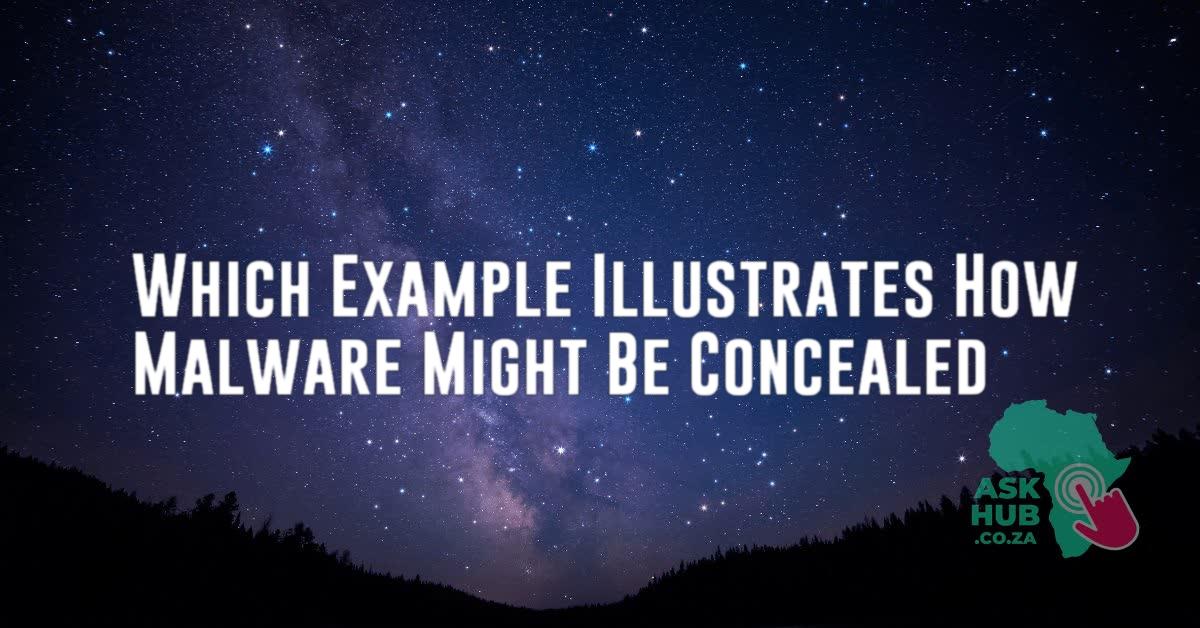
To protect against this type of attack, users should only download files from reputable sources and be cautious when clicking on links or downloading attachments from unknown sources.
Phishing Emails
Another common method of concealing malware is through phishing emails. These are emails that appear to be from a trusted sender, such as a bank or government agency, but are actually designed to trick the recipient into clicking on a malicious link or downloading an infected attachment.
To avoid falling victim to phishing attacks, users should carefully examine the sender’s email address and avoid clicking on any links or downloading any attachments from suspicious emails.
Drive-by Downloads
Drive-by downloads are a form of malware that is automatically downloaded onto a user’s computer when they visit a compromised website. The malware is hidden within the website’s code and is installed without the user’s knowledge or consent.
To protect against drive-by downloads, users should keep their web browsers and security software up to date and avoid visiting unfamiliar or suspicious websites.
Embedded in Advertisements
Malware can also be concealed within online advertisements, a technique known as malvertising. When a user clicks on an infected ad, the malware is downloaded onto their system without their knowledge.
To avoid falling victim to malvertising, users should use ad-blocking software and exercise caution when clicking on online advertisements.
Conclusion
Malware can be hidden in a variety of ways, making it difficult for users to detect and protect themselves. By taking precautions such as only downloading files from trusted sources, being cautious of phishing emails, keeping software updated, and using ad-blocking software, users can reduce their risk of being infected by malware.

Hello, I’m Sibusiso, the insightful blogger behind AskHub.co.za, based in South Africa. My focus revolves around the latest news and essential topics such as grants and NSFAS-related matters. Through my articles, I strive to provide a beacon of clarity and guidance, offering informed perspectives on crucial issues. Join me on AskHub.co.za
